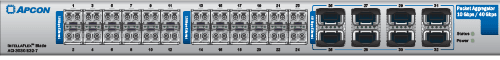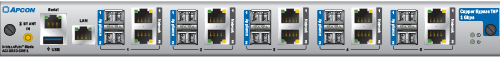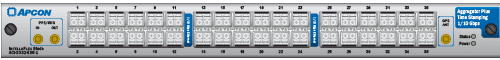IntellaFlex XR Blades

Product information
WebXR is a web-based graphical interface for the IntellaFlex XR platform to build, save, view and recall device connections between SPANs/TAPs and monitoring tools using intuitive, Visio-like diagrams. WebXR is APCON’s baseline, single-switch management system. For more robust capabilities built for growing datacenters, check out IntellaView (to manage up to five switches) or TITAN (six or more switches).

Drag-and-drop simplicity
Features include a Global View screen that offers convenient, drag-and-drop functionality for monitoring switch ports, managing connections, and organizing diagrams, as well as an enhanced status screen that displays more detail about system health.
Connection diagrams
There are several types of views to display connections and features. In the port view, the connected port displays connection status and indicates the connected ports with color-coded highlights. The summary view is a list of connected ports showing sources and destinations, as well as other programmed features like filters.
CLI & SNMP command line control
IT professionals can use Command Line Interfaces (CLI) to automate and script common tasks when using APCON systems. SNMP allows the switches to be seamlessly integrated into existing network and element management platforms.
Single-Switch management software
WebXR
An embedded browser-based graphical user interface is included on all IntellaFlex XR switches.
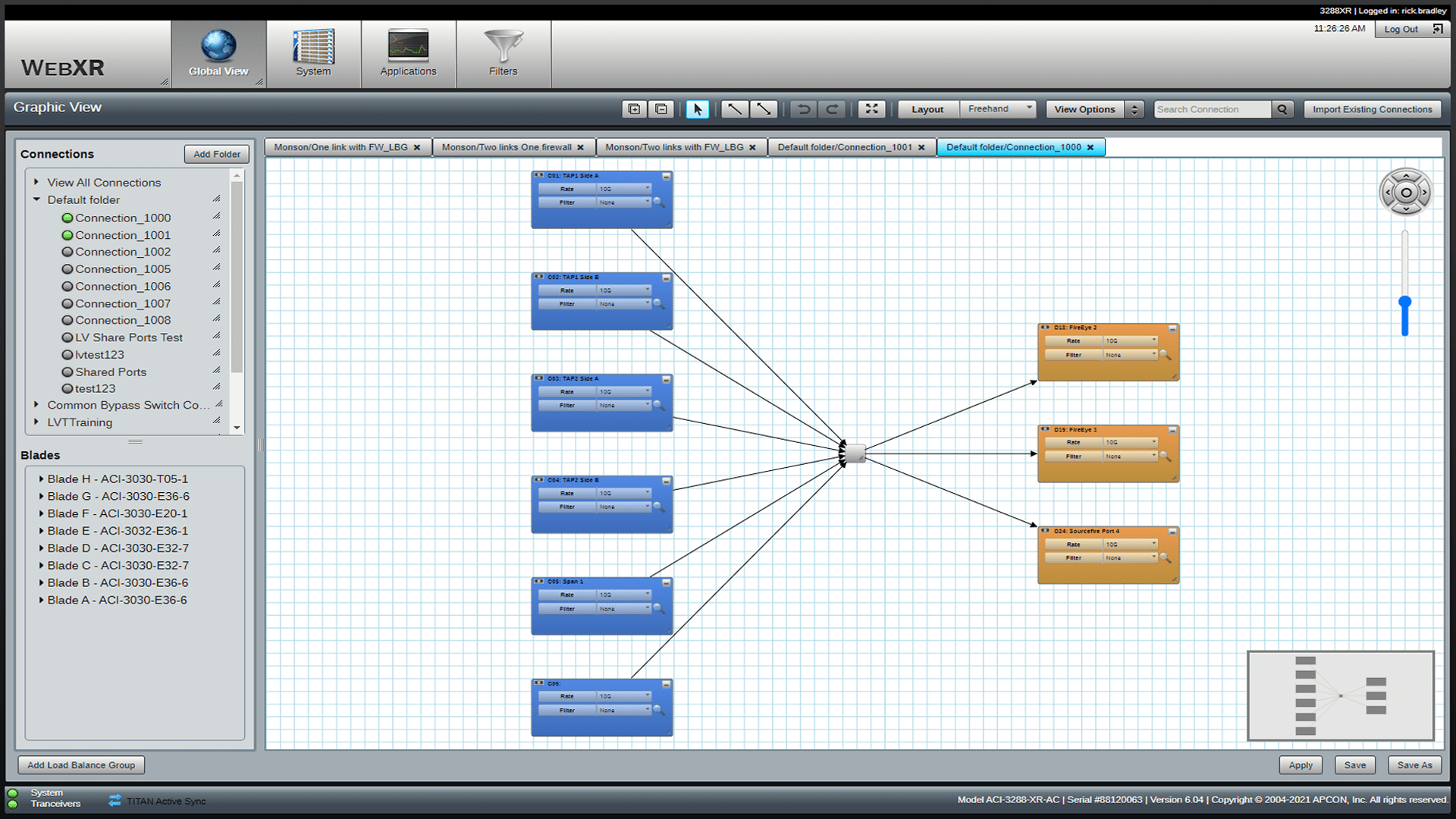
Ports view
- Easily connect and configure connections
- Color-coded connection display
- Physical view of actual connections and blades
Port statistics
- View rates, throughputs, and counters
- Bandwidth usage for each connection
- What filters are currently applied
- Additional information: user, job ticket, message
Port properties
- Easier provisioning
- Click across ports or blades witin the dialog
- Provision port / blade chassis configurations
Deep Packet Inspection
- Perform inspection on ingress or egress at full line rate
- Easily create new filters through the GUI
- Scheduling and reporting functions
- Included with all IntellaFlex XR HyperEngine blades